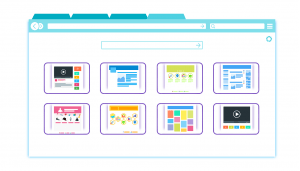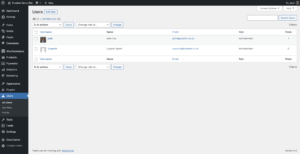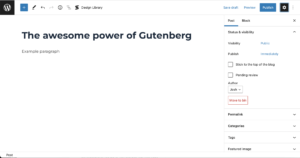Sending passwords securely with PrivateBin
Today, we’re going to be talking about PrivateBin, a free service that will allow you to securely send passwords and other private information. We’ll look at what it is, how it works, how to use it and why you should use the service.
What is PrivateBin?
PrivateBin is a minimalist, open source online pastebin where the server has zero knowledge of pasted data. Data is encrypted and decrypted in the browser using 256bit AES (Advanced Encryption Standard).
Source: PrivateBin.info
Essentially, what this means is you can send encrypted private & personal information, such as passwords, without it been logged by the server or any records being kept. Further more, you can set parameters such as how long the information is available for or add a password to protect the data even further.
How it works?
The content you want to send securely is encrypted by the software and a unique URL is generated, which you would then send to the desired receiver.
There are a few different parameters that can be added to improve security such as adding an expiration date to the message or adding a password.
How to use it?
Head to privatebin.net, add the content you want to be encrypted into the editor (screenshot below). Once done, hit ‘Send’ and a unique URL will be generated for you to then pass on to the desired receiver.
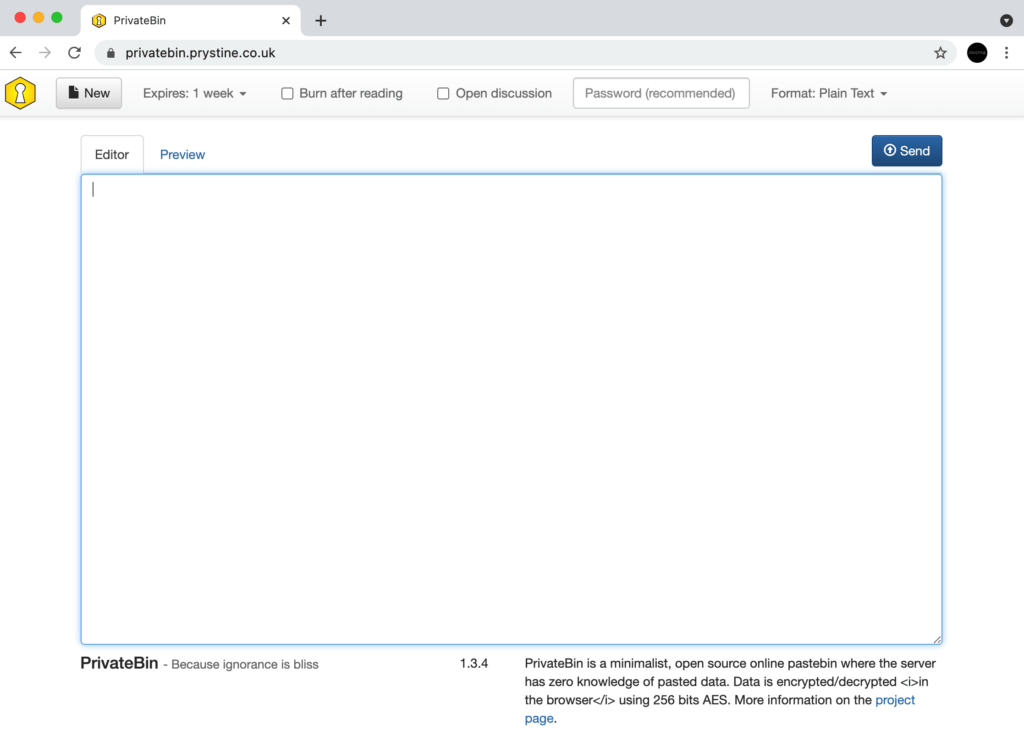
Why use PrivateBin?
For security mainly. Using this service means passwords and other private information are: firstly encrypted and secondly, have an expiration date and therefore aren’t kept in email trails or other less secure places.
Are there any alternatives?
Yes, there are many alternatives around, a quick Google will show up lots of results. We use inprivy.io for sending passwords and other sensitive data. It is a premium service, but feel it is worth it.